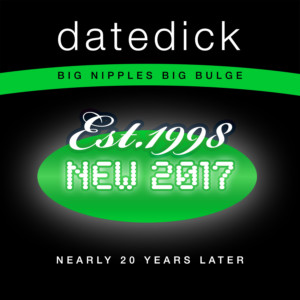Welcome to Datedick. The biggest network for gay and bi men into big nipples and big bulges. What makes Datedick different? Below we explain the most important topics. This will help you understand quickly how Datedick works. Click here for Datedick Tips and FAQs. This is how you navigate the Datedick Menu. Click “Upload” to upload your Photos Click “New” to see What’s New Click “Profile” to go to your Profile Click the Arrow next to “Profile” for notifications (New activity, messages, friend requests) If you click on the Datedick logo you go to “What’s New”. If you click on “Log out” you go to the first splash page. The profile menu let’s you manage everything regarding our profile. Here are the most important items. You can display and edit profile fields. Some of the items will give you a secondary menu below. Clicking on “Profile” reveals View, Edit, Change Profile Photo and Change Cover Image. Drag your files towards “Upload” to show the Upload box. You can drop more photos onto the dotted area or click on “Add more files” to use the file browser. Select the correct album like Nipples, Bulge, Face, Web Photos. You can remove photos from the selection before uploading. Click on “Media” in the Profile Menu to watch and manage your photos. We recommend that your Username and Nickname should be the same or at least similar. This would make it less confusing for other Datedick members because both names are used in the system. You could have different names though and you can change your Nickname later on. On profiles you see the Nickname in big letters and the username below with the @-sign in front. Usernames have to be unique in the Datedick database. If you are the first one, you can use “Nippledad” as your username. If this name is already taken, you can add a number to create a unique username like “Nippledad2”. Nicknames can be chosen freely but it would be better, if you choose the same as username. You can change Nicknames later and they don’t have to be unique. You also can use spaces in Nicknames. Here is an example where both names are uses. When you upload a photo your Username will be used In the activity stream. But when you comment your Nickname. This is confusing but inherent to the system and cannot be changed. Another spot in the system, where you have to use usernames, is when you directly address a member with the @ sign. When you type @username you can mention other members in a comment. Or you can send a message to several members at once. Best practice is to use the same or similar names for username and nickname. So you could use “nipplebear” for both username and nickname. Or you could choose “nippledad2” as username and “Nipple Dad 2” as your Nickname. That would be similar and clear enough. Choosing the same username and nickname makes it easier for other users to know who is talking and sharing content. The Action field at Datedick.com might be a bit complicated to fill out. Here is an explanation that will help you. Nipple torture A – You like to work somebodies nipples hard. Sucking A – You like to suck cock. Rimming A – You like to rimm somebody. Fucking A – You like to fuck. Dildos A – You like to fuck somebody with dildos. Fisting A – You like to fist somebody. Watersports A – You like get pissed on. Dirty A – You like to receive. Some members are not sure what L, XL and XXL exactly means. Here is a size chart that makes sense and that I found here. This is how you should measure. Check out this great website. TheVisualiser.net Datedick is mobile ready and uses the latest web technologies. You can use it on your PC, your tablet computer and your smartphone. The design is fully responsive and dynamically adjusts to every screensize. There is no special mobile app necessary. All profiles will to be approved. Datedick denies access for fake accounts and spammers. Profile fields are streamlined and mandatory to fill out. This means Datedick profiles are meaningful and all fields can be searched. Easy drag-and-drop photo upload. Sort photos in predefined albums. Bulk editing (delete, move to folders). Style you profile with an attractive cover image. Watch photos in lightbox. Navigate with arrow keys. Filter members by categories like country, looking for, age, position. Request friendship. Send public or private messages. Matching value highlights members with similar interests. Create “What’s new” status messages with photo attachments in groups. Discussion forums to communicate in a structured, buletin-board style fashion. Easy drag-and-drop photo upload to groups. Private conversations between one or groups of users. Comfortable message inbox with threads. You can star important messages for easy access. Select read, unread and all messages. Mark as read, Mark as Unread, Delete Selected messages. Search messages. Members can become friends and track friends activities. List your pending friendship requests and active friendships. Datedick members receive notifications for all activity from their friends, groups. Just click on the arrow next to “Profile” to get an overview what’s going on. See who is trying to get in contact or wants to be a friend. Normally you click on your profile photo to change and upload it. But there is a quicker and more comfortable way. You can click on any of your already uploaded photos. Then you click on “Options” in the lightbox and on “Set as profile Pic”. That way one of our other photos becomes a profile photo. This means you can change profile photos easily and more often to create new interest. This is only possible with a work-around. Right-click with your mouse on a profile photo and select “View graphic”. With the browser back button you go back to the profile. This will be an upcoming premium feature. You can see X-Rated photos (if there are any) at the respective profile. Same is true for Web photos (except Datedicklive previews). This will be an upcoming premium feature. You can see your own activities and those of other member at at the respective profile. The visibility of some critical profile fields can be set differently. You can define if these fields can be seen by everyone, only you, all members, only your friends. On your profile click on “Settings” and then on “Profile visibility”. Go to your profile and click on “Settings” and then on “Email”. You can define precisely what notification Emails you want to receive. Sometimes things don’t get updated right away. Just click on the broswer Reload button to see all changes. New Datedick users want to know about the Datedick story. They missed ten years of Old Datedick. Here is a quick summary of the Datedick Story. Old Datedick was closed April 20th, 2017 after 10 years on Ning. Over 20.000 photos and over 9.100 member profiles have been deleted. But change is good. New Datedick will bring big changes. Members finally can share X-Rated photos again. This was possible at the beginning of Old Datedick. Later on this wasn’t possible anymore, because of the strict Ning TOS. It was fun all those years but it will be much more fun in the future. New Datedick restarted in February 2017. 1998 Datedick started on eGroups. eGroups.com was an email list management web site. The site allowed users to create their own mailing lists and allowed others to sign up for membership on the list. The web site provided archives of the messages as well as list management functionality. Each group also had a shared calendar, file space, group chat, and a simple database. In Sept 1999, eGroups merged with ONElist. 2002 Datedick moved to YahooGroups. eGroups was bought by Yahoo! in August 2000 and became part of Yahoo! Groups. In 2001 Yahoo! deleted adult groups from its search directory, making it very difficult to locate Yahoo! groups with adult content. This has created what some view as an “underground” atmosphere for Datedick groups. There where different topical Datedick groups. Some of those like truckerdad69 and bipumper still exist. 2006 Datedick started on Ning. In December 2008, Ning announced that it would no longer host adult networks. Datedick decided to keep the community alive but members could only share G-Rated content from that time on. 2016 Project New Datedick begins. After ten years on Ning, Datedick will use another platform from 2017 on. Ning has doubled the prices but the software will not be updated or modernized. Datedick was always free and we paid for all costs of Datedick for 9 years. But with the new pricing, this is not possible anymore. Therefore we decided to build a brand new site and invite all members to join New Datedick. Content and profiles cannot be transferred. Members have to build new profiles and upload their photos again. Building a brand new site and maintaining it in a professional way costs money. During Beta new Datedick will be free. After the Beta phase there will be a moderate monthly fee for premium features to cover the expenses to operate New Datedick. We are using the most advanced hosting, database, community and progressive web technologies. User will enjoy a lot of new features and censorship will be finally over. Click here to sign-up for New Datedick. How Datedick works

Navigate Datedick Menu

Navigate Profile Menu
You can display, upload and manage your photos.
You can check your messages.
You can modify settings.
Clicking on “Activity” reveals Personal, Mentions, Favorites, Friends and Groups.
Clicking on “Media” reveals All, Albums, Photos (same as All), Likes.
Clicking on “Friends” reaveals your current Friendships and Request.
Clicking on “Messages” reveals Inbox, Starred, Sent, Compse, Notices.
Clicking on “Notifications” reveals Unread and Read.
Clicking on “Groups” reveals your current group Memberships and Invitations.
Clicking on “Settings” reveals Generel, Email and Profile Visibility.
Upload Your Photos
You should upload your photos in batches. First your nipple shots, then bulge shots and so on. Select the correct album for each batch.
If you make an error selecting albums, no problem. You can move photos later to the correct album in a batch process.
You can rename the title of a photo before uploading.
Click on “Start upload” to start the upload process.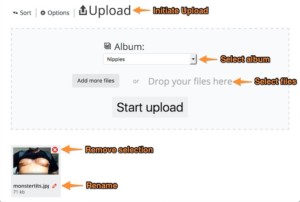
Manage Your Photos
Clicking on “All” and “Photos” has the same effect. We don’t use other media than Photos right now.
Click on “Albums” to see the predefined albums (Nipples, Bulge, Face, Web Photos)
Clicking on “Likes” will list all photos of other members that you have liked.
Clicking on “Options” will reveal “Bulk Edit“. There you can move several photos at once into another folder or bulk delete them.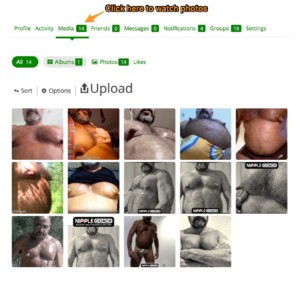
Same name for Username and Nickname
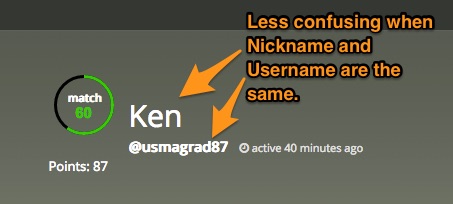
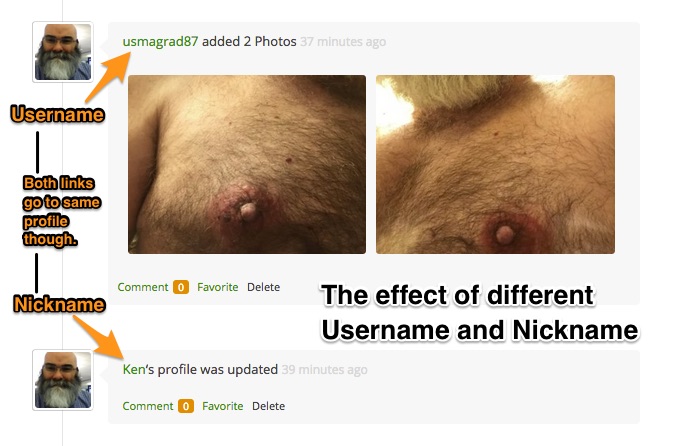
What does A and P mean? The Action field explained
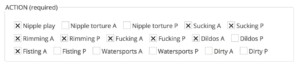
What’s confusing is that tops refer themselves as active but often prefer to be sucked. Then they would fill in Sucking P.
The passive guy is Sucking A when he sucks. But think about it – this does make sense. You are not really passive if you are sucking somebody. Generall A for Active at Datedick means “doing something”. P for Passive means receiving something.
Nipple torture P – You like get your nipples workedhard.
Sucking P – You like get sucked.
Rimming P – You like to get rimmed.
Fucking P – You like to get fucked.
Dildos P – You like to get fucked with dildos.
Fisting P – You like to get fisted.
Watersports P – You like to piss on somebody.
Dirty P – You like to feed.
What does L, XL and XXL mean. The Cock field explained
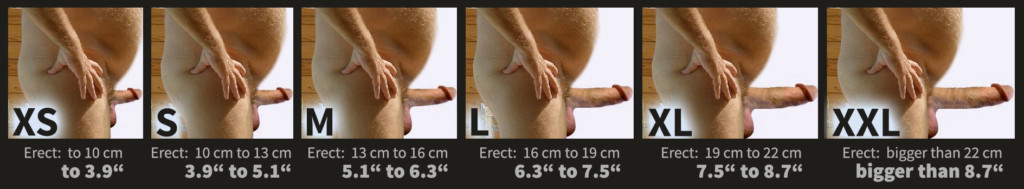


New Datedick Features
Datedick runs on all devices

Better Profiles
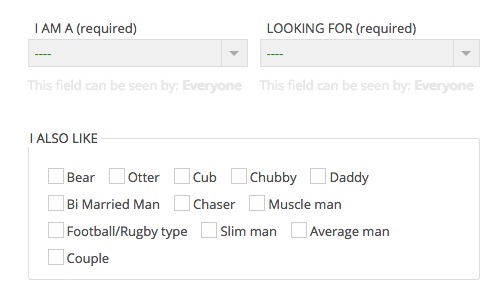
Better Photo Management
Better Member Management

Better Groups
Better Messaging
Better Friend Connections
Better Notifications
Power User Tips
Set Photo as Profile Pic
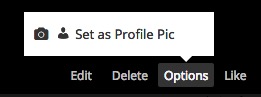
Zooming Profile Photos
Watching All X-Rated Photos
Seeing, Sorting and Filtering of all Activities
Set Visibility of Profile Fields

Too many Notification Emails?

Click Browser Reload Button
![]()
About
Welcome to New Datedick
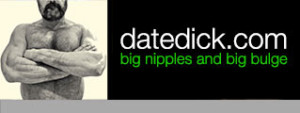
A Brief Datedick History




Thank you Old Datedick members. Read more
Log into Datedick
FORGOT YOUR DETAILS?
Go up
People Who Like Thisx